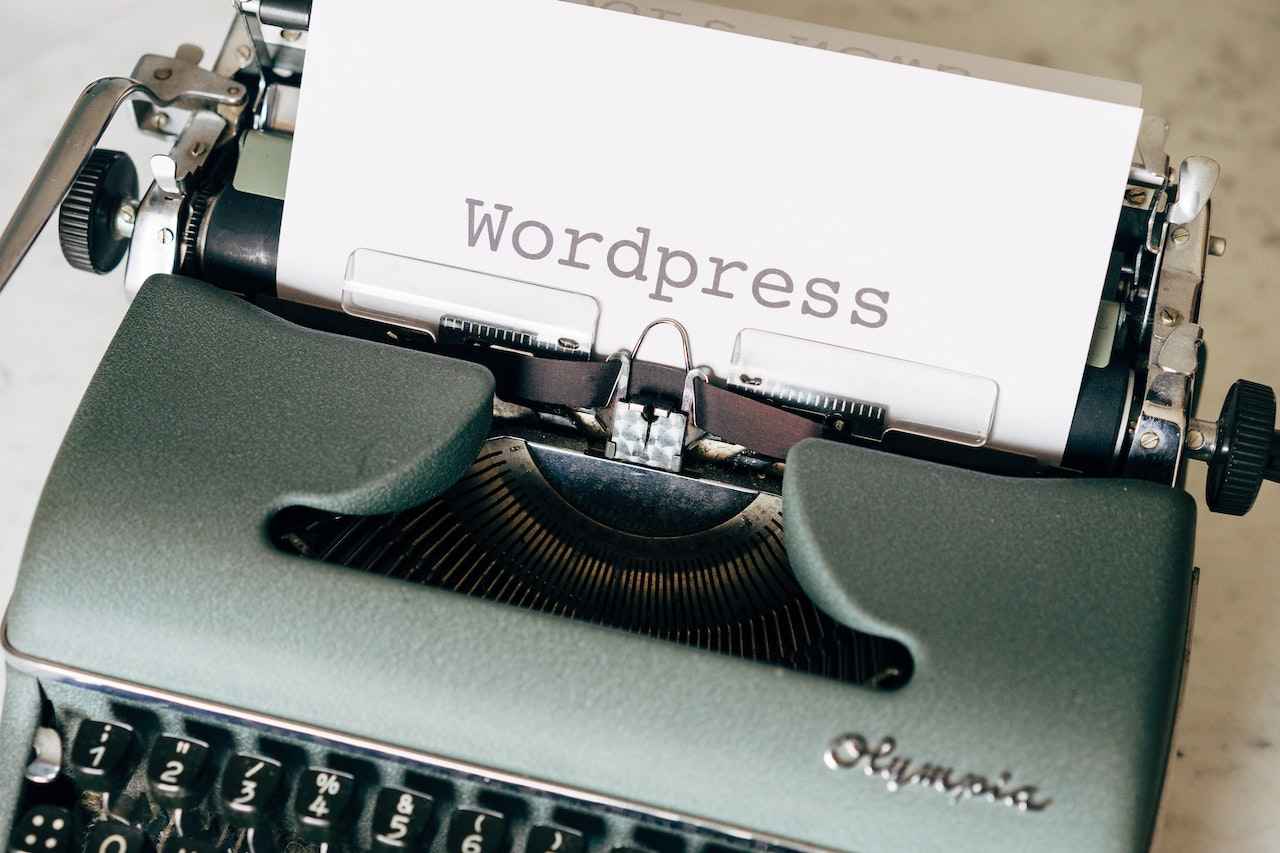This software doesn’t really need an introduction however let’s get started with what this is.
WordPress is a popular open-source software introduced in 2003 meant for building website and content management systems. It can be used by anyone for free. It enables a person to create a website where they can put up any type of content they like. People can use this platform to make websites where they can carry out Ecommerce businesses as well. Initially, it started out as a blogging platform and then went on to become a full-fledged web building platform.
WordPress accounts for nearly 41% of internet users. It provided a platform to millions of businesses due to which they have succeeded.
Now you may wonder how to create a website on WordPress.
WordPress is said to be a user-friendly website, it’s quite easy to create a website – Website Creation but here’s a quick guide.
- First you need to find and register a domain name and make sure it’s for free
- Next step is choosing the best web hosting.
(Web hosting means people buy space on a server so that their websites can appear on the internet)
- Hostinger – Offers Affordable Hosting Plans.
- Bluehost – Most Suitable Web Host for Beginners.
- DreamHost – Most Affordable Monthly Basis Plan.
- Next you need to install WordPress
- Choose a template or layout to set up your website design. WordPress offers a range of free and paid templates.
- Next create page on WordPress.
- Personalise your website with addons and extensions.
- Next step involves further developing your website by adding features like e-commerce stores, membership sites, selling services like online courses, etc.
Websites on WordPress can cost you anywhere from $100 to $30,000 per year. However, it advised starting with low investments and below $100.
There are several other website builders that can be used for Web Development however it is advised to go for open-source software like WordPress.
Benefits of using WordPress as your web development tool.
- Free of cost
WordPress is free of cost, although there are in-app purchases such as paid templates, it does offer a wide range of free templates.
- Easy to Use
This is one of the best features of WordPress. It is user-friendly software, and it has an inbuilt dashboard, the users can include new features, posts, and articles, and make new themes and templates.
- Suitable for Blogging
WordPress was initially made as a blogging platform (Blog), but it turned out to be a very successful and ideal platform. It enables one to design their blogs by adding a range of functionalities such as widgets, plugins, tags, categories, etc.
- Highly Flexible
WordPress is not only just a blogging platform but also provides a platform for the creation of a website, this website could be anything from blogs to full-fledged businesses or it could also be an Ecommerce website. WordPress allows you to customize your website as per your own requirements.
- Easy Media Management
Any type of media like images, videos, files, and various other media elements can be added quite easily on WordPress. It’s very simple one can easily drag and drop files directly into their website. There are also editing tools that are available if you won’t use them.
- Hassle-Free Self-Hosting
WordPress is known as an open-source and self-blogging platform. This platform offers a wide range of choices for self-hosting. Self-hosting means web services provided with regards to running and maintaining the website which is used under a private server. After choosing self-hosting or web hosting of your choice you need to install WordPress.
- Helps in SEO
Search Engines highly prefer WordPress because of its simple coding, this makes the Website’s (developed via WordPress) content readable. It also provides a tool to customize SEO components. This will enable them to reach to high rank.
- Greater Reach
If you use WordPress, to make a business website, there is a higher chance for your website to get a higher reach. The website can accommodate as many blogs, posts, images, or the information it likes without comprising performance.
- Higher Level of Security
Securing your WordPress website using the CMS tool can help you include powerful plugins and various tools to strengthen the security of the website. It can enable you to make your website hack-proof.
Website Creation- Things to Remember
Here are things one must keep in mind while creating a website.
- Make sure to keep the interface consistent
It is very important to have a good UX while creating a website. The overall appearance of the website should be quite consistent. Consistency of choices of colors, navigation, and font of writing all these factors impact the usability of the website.
- Change the Colour of the Links Visited
It is always advisable to change the colors of the links that have been visited. This plays a vital role in navigation. When the user is aware of their past and present locations it makes it much easier for them to decide where to go next.
- Develop Easy to Use Navigation
Navigation plays a vital role in the usability of the website. It is necessary for one to have good website navigation.
Tips on Navigation.
- Use clear and familiar names for navigation options.
- Keep high-level navigation as the essential navigation. Make sure to create sub-navigation along with clear and concise categorization.
- Make your page scannable
When visitors and users visit your website the first thing, they do is scan the page. If users are looking for specific content, they will scan the website initially.
1) Make sure there aren’t huge chunks of information.
2) Make sure to include bullet points and keep your information small and concise.
3) Try to include as many images as possible and videos. Here font, color, and size of text play an important role.
4) Be mindful of the natural scanning patterns. Some read from left to right or top to bottom and some read in F shape and Z shape patterns
5) Have an organized grid layout. Organize your information in such a manner that enables visitors to easily scan and read through the information.
- Be serious about your content
No matter how beautiful or attractive your webpage is, every visitor visits your website for one thing, and it is content or information. Everything else may be perfect but without content a website is nothing. Ensure that content on the website is relevant and helpful to the visitor. Key tip: Add value to your texts. Try avoiding technical jargon and keep the content simple, clear, easy to understand, and with fewer errors.
- Be Mindful of Errors
Make sure to minimize the number of errors that could be on your website. Watch out for deadlinks, and lookout for typo errors in your content.
- Make sure your website is responsive
There are billions of devices running browsers. This would also mean that visitors could be from anywhere like phones, websites, tablets, phones, music players, etc. Make sure that all the vital information and content are displayed properly on different types of screen sizes.
- Don’t use too many colors
Do not make your website very colorful and try to maintain a balance between the use of colors and the design of the website. It’s always better to go for minimalistic looks.
- Website shouldn’t take too much time to load
Loading time plays a very important role in user experience. Most of the users expect the web page to load in 2-3 secs. The more time it takes to load the more users will leave. - Do not show pop-ups too early
Many times websites show pop-up boxes a little too early and most of them are requests to subscribe to their newsletter as soon as they arrive on the page. It is a very annoying thing and so before you intend to include a popup trying to convey to visitors how you will deliver value.
- Do not let promotions and advertisements ruin the display
Having so many promotions and ads on the page could easily overpower the content of the page so make sure that there aren’t many ads. It will try to pull attention user’s attention from your content to ads. It can also undermine the design.
- Do not ruin scrolling.
Sometimes the designers of the website manipulate the scrolling and hijack it. It takes away control from users. It behaves in an unpredictable manner. It’s better to let users have control over their browsing.
- Avoid using blinking Ads
Do not use flickering and flashing light effects in ads and animations. It can distract users and can be annoying.
- Do not play any background music
It could be useful in certain cases but in most cases, it’s better not to have background music. Autoplay videos on websites can be annoying to users. So it’s advisable to keep the video on mute by default. If they click on the music icon the music should play.
In conclusion, WordPress is the best-suited software for creating a website and these tips are very vital and important to keep in mind while creating a website. So let’s get started!
To Read: Cryptocurrency, Web Application, Mobile App, Google Street View, Digital Agency, WooCommerce, Digital Marketing, Visual Identity, Artificial Intelligence, Google AdWords, Logo Design, Google Ads, Chatbot, Motion Design, Mobile Development, Leaflet, Big Data, Google, Graphic Design, Data Analytics, Web Design, Google Adsense, Instagram, Youtube, Facebook, LinkedIn, Technology