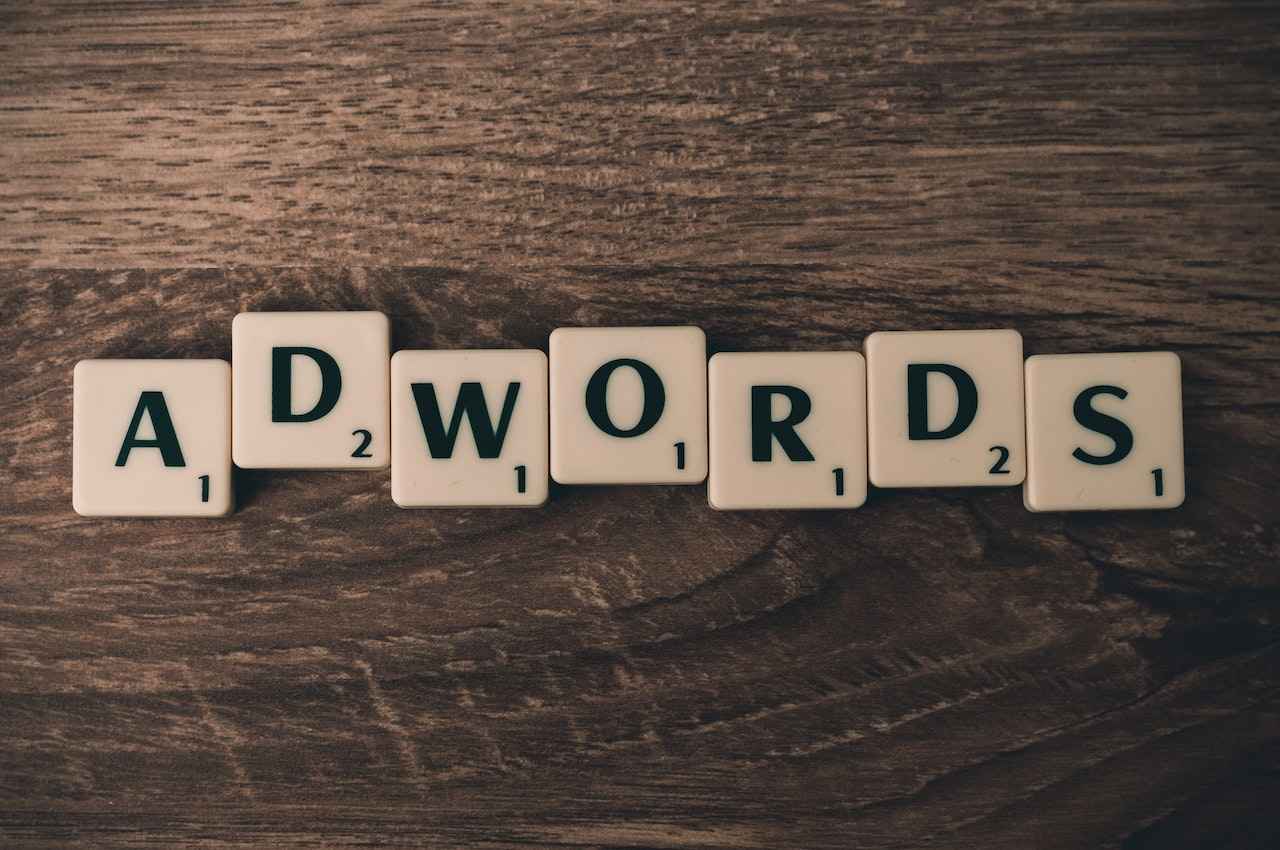Table of contents
- What is Google AdWords?
- How does Google AdWords work?
- How to use Google AdWords?
- Types of Google Ads Campaign
- Why is Google Keywords Planner the magic tool for Google Ads users?
Now that everyone has come to the digital world, don’t you think it is wise to advertise on a digital platform? Google AdWords will help you to advertise and take your business to the billions of Google users. All you need to know about Google AdWords are given below.
What is Google AdWords?
Google AdWords is an online advertising platform now known by the name, Google Ads. It was developed by Google in 2000 to create a platform for advertisers to display their advertisements, products, and offers on the digital platform.
Google Ads puts up advertisements on Google Search Network and Google Display Network. Google search network places the Google Ads space among the hits of search engine results like Google search and the Google display network gives space to Google Ads on non-search websites, mobile applications, and videos.
Pay-per-click is the pricing scheme adopted by Google Ads. This means that you only have to pay if someone clicks on your advertisement. Google AdWords function as a marketplace where advertisers come together to bid for the visitor’s click. Google Ads has also set up a quality score to give the audience the best possible experience with them.
The largest online advertising platform helps grow the business of the people by targeting users based on the keywords search they enter and the devices they use. This will give a more clear-cut target audience for the advertisers making more value of the money they spent on advertising.
When Google AdWords was first launched the advertisers had to pay on a monthly basis to Google AdWords and then Google would set up and manage their marketing campaign for them. But with small businesses coming up and having marketing campaigns engineered by themselves Google AdWords launched the AdWords self-service portal.
Read more about Google Ads.
How does Google AdWords work?
Google AdWords works on the pay-per-click pricing scheme where the advertisers have to pay only for the clicks their page or websites get. The advertisers and marketers aim for a special keyword on which they place their bid. This bid is called the ‘maximum bid’ which is the maximum amount you are willing to pay to Google for the ad they promote. Based on your maximum bid, Google determines the cost-per-click. This amount is generally lesser than the maximum bid. If you agree to this amount, you get the ad placement or you would not get the ad placement.
In Google Ads, there is also an option for setting a maximum daily budget for your ad. In this case, you would not have to pay more than that amount for a day. In this way, you can calculate your expense for the Digital Marketing campaign.
The bid amount is then taken by Google. Google then evaluates your advertisement and gives it a quality score. Higher the quality score, the lower you will have to pay and the better the ad placement. The quality score is given upon the quality of the ad content, keywords, and landing pages.
Your Google Ad Rank is given on the basis of your quality score combined with the bid amount. Ad Rank is your ad position. The better your Ad Rank, the higher your ad will be placed in SERP.
Higher your ad placement, more the chance of your ad to be clicked by the audience. This click is what you have to pay for. The pay-per-click is behind the idea that the advertisers need to pay only if their page is being clicked or in other sense their goal is achieved.
Three options for bidding your amount to Google AdWords
- Cost-per-click (CPC): – CPC bidding is when you have to pay for each click your ad gets. You can set a maximum CPC during ad campaigns, so you will only have to pay that amount which is set as max. CPC. On Google Search Network, the average CPC is around $1 to $2, whereas, on Google Display Network, the average CPC is below $1.
- Cost-per-mille (CPM): – Cost-per-mille bidding is when you pay for the one thousand impressions on your ad. It is also called cost-per-thousand. This is a common mode of bidding in digital advertising.
- Cost-per-engagement (CPE): – Cost-per-engagement bidding is when you pay only when the visitor performs an engagement on your website (Web Development). For example, when the visitor clicks on your ad you need not pay. But when the visitor visits your websites and does an engagement like watching a video or clicking on a photo you will have to pay. This bidding is also called engagement-based pricing.
How to use Google AdWords?
Struggling to use Google AdWords? Here are a few steps to follow while using Google AdWords.
Step 1: Identify your Google Ads account goal. Is it for brand building or lead generation or something else? Make sure to follow this step as it will help you plan your time with Google Ads.
Step 2: Study and develop the audience’s psyche to get an understanding of what they are more likely to search. Your ideal customers are your source of keywords.
Step 3: Run keyword research or keyword research tools to have an idea about the cost, competition, and volume of them at different stages of the search.
Step 4: Structure the use of relevant keywords and ads in the different ad campaigns and ad groups.
Step 5: Place the ad on search results by bidding on your keyword. The amount increases with the competition for the same keyword. To reduce the CPC, you can use long-tail keywords.
Step 6: Design an ad copy with relevant keywords, a good and compelling headline, and also an option for call-to-action to make sure the users engage with your ads. Ad extensions can also be added to the ad copy.
Step 7: Create a mobile-friendly landing page that mainly focuses on your product features and benefits. A good-quality image, a call-to-action, and a form could be added to your landing page for better results.
Step 8: For conversion tracking on your website, add a Google Analytics code on your website (Website Creation).
Step 9: Run routine optimization and A/B testing on your ad copies and landing pages.
Types of Google Ads campaign
Search Campaigns
Search campaigns in Google Ads enable you to place your ad among the search results on Google. Your product or service ad is shown to people who are looking got the kind of product or service you are selling. These ads appear as text ads in SERPs of the keyword.
For example, if you enter ‘bags online’ on Google search, on the SERP you can see these ads in the form of hits. In the top left corner, it will be written ‘ad’ to show that it is a paid ad and not a normal search result.
Shopping Campaign
The shopping campaign in Google AdWords makes use of your Merchant Center Product data instead of keywords like in search campaigns in Google Ads. This data decides where and how to show your data. This campaign uses more photos than text in the ad copy. The shopping ads appear as images on the search result pages. For physical products with qualified leads, the ads can also appear in Google Shopping Ads where the product is directly shown to customers.
For example, when you enter smartphones, several images of smartphones of different brands would appear on your search result page.
Display Campaigns
Display campaign in Google AdWords places the ads on consumer websites or applications. These ads are shown on the Google Display Network. Google Display Network is a collection of over 2 million websites with 90 percent of the world’s internet users. By displaying with this campaign your reach will be high. This ensures that the maximum number of people might have come across your ad.
With display ads the form of ads is interchangeable, that is, they are flexible. It need not be text or photo. It could be a photo, a gif, a video, and many more. In a display campaign, you cannot choose the websites where your ad is to be placed. Therefore, there are chances that your ad might be placed on websites that do not interest you.
There are several ways and spaces in which these ads appear. Some of them are: –
As display ads in third-party websites
As pre-roll before YouTube videos
As ads in Gmail inbox
As ads in third party mobile applications
Video Campaigns
The video campaigns in Google Ads enable you to place an ad videos on YouTube and other Google partner websites and apps. The video ads might be displayed as pre-roll videos on YouTube or in small boxes in the video suggestions list. There are two types of video ads. One is the skippable ones and the other one is the ones that cannot be skipped. Skippable ads normally come in pre-roll videos where the skip option is provided to the users in case, they might like to skip the ad and proceed to the video they were watching. Nowadays, in pre-roll videos ads are placed which cannot be skipped by the users.
Some ads on Youtube are placed on the top right corner of the page. They remain on the page as long as you stay on the page. Based on keywords, discovery ads are also placed on YouTube search result pages.
App Campaign
The app campaign in Google Ads helps you to place your ad in third-party apps that run in partnership with Google. You can promote your app on Google Search, Google Play, and other websites and applications (Web Application, Mobile App). For in-app campaigns in Google AdWords, you do not have to design individual ad designs instead Google will curate them for you using your assets (Graphic Design).
Video ads and app ads are included in the Display campaign but for specific and targeted campaigns it is wise to choose a video campaign for video ads and an app campaign for app ads in Google Ads.
Why is Google Keywords Planner the magic tool of Google Ads users?
What is Google Keywords Planner?
Google Keywords Planner is a keyword tool launched by Google to research on keywords that should be targeted and is used more often. This is a very powerful SEO tool and helps in researching keywords for the ad campaigns in Google Ads. This will give you an idea about the competition for keywords and hence their costs.
How to use Google Keywords Planner?
Step 1: Open the Google Keywords Planner and click on “Go to Keyword Planner”.
Step 2: Create a Google Ads account using your Google account.
Step 3: Give your business information and details of your country and time zone.
Step 4: Your Google Ads account will be created now and now click on ‘Explore your campaign’.
Step 5: You will then be directed to the dashboard. Now click on ‘Tools and settings’ in the menu at the top. And then click on Keyword Planner.
Step 6: Use the ‘Discover new keywords’ tool to get a list of relevant keywords and which ones you could utilize to your benefit.
Step 7: Click on ‘Get results’.
You will then be redirected to a page with a list of keywords. Information on the keywords will also be given in a tabular form. Average monthly searches, competition, ad impression share, top of page bid, both high and low range, of the keywords will be displayed.
Hope you are all set about using Google Ads. Still, having doubts? Comment down below.
Also, read the article about Cryptocurrency, Google Street View, Digital Agency, WooCommerce, Visual Identity, Artificial Intelligence, Logo Design, Chatbot, Motion Design, Mobile Development, Leaflet, Big Data, Data Analytics, WordPress, Ecommerce, Web Design, Google Adsense, Blog, LinkedIn, Facebook, Instagram, Technology